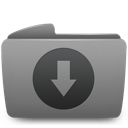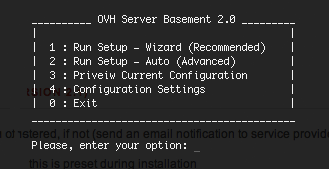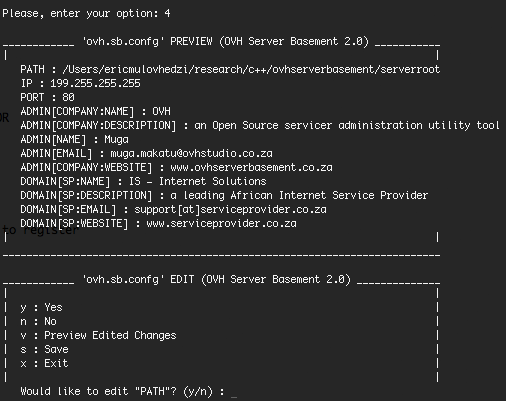|
| |
| OR |
| |
|
~$ wget -v http://ovhserverbasement.co.za/downloads/v2.0.2/sb.ovh;
~$ sudo ./sb.ovh;
|
| |
| OVH Server Basement / Linux / Ubuntu (Version 2.5) |
( Coming Soon.. ) |
-
MySQL Database Setup
mysqldump
-
Runnung "./sb.ovh" Binary with C++ main method "args[]" arguments
Can be run by just feeding comand arguments without any need to be human driven.
APPLICATION: One can set a cronjob to automatically run the "sb.ovh" file with comand arguments
-
sendDomainRegistrationEmailToSP
args[] = (const char* domain, int sendDomainRegistrationEmailToSP) - This will automatically send a request to register a new domain to service provider at the data centre.
WHERE: domain is the actual domain to be registered and sendDomainRegistrationEmailToSP = 1 for YES Send and 0 for NO Send
NB: Version 2.5 is still yet to be released..
|
| |
| OVH Server Basement / Linux / Ubuntu (Version 2.0.2) |
( Download 2.0.2 ) |
- BUG FIX (1):
VERSION 2.0's Web-Server Virtual Hosts was appending IP addresss with trailing "IP=" characters and this would cause problems during Apache restart, This is now FIXED.
BUG NATURE & FINDINGS:
IP Address inside Init() of Basement.cpp class was attempting to fetch the value from configuration file "/etc/ovh/sb/confg/ovh.sb.confg" using getNode() instead of getVal() function.
ipAddress = Confg_->getVal("IP");
- AMENDMENTS (1) - Web-Server Restarting:
System command "sudo service apache2 restart" is now run at the end of Option '1 : Run Setup - Wizard (Recommended)'
|
| |
| OVH Server Basement / Linux / Ubuntu (Version 2.0) |
( Download 2.0 ) |
- Main Menu:
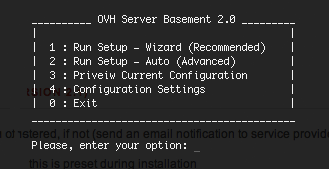
Following is a brief description of the menu above:
- Run Setup (Wizard) - This option ask you to press or every time it traverses through diferent sectionts of the setup
- Run Setup (Advanced) - This automatically setup everything based on the configuration file "/etc/ovh/sb/confg/ovh.sb.confg"
-
Configuration Settings) - This simply edits the configuration file "/etc/ovh/sb/confg/ovh.sb.confg"
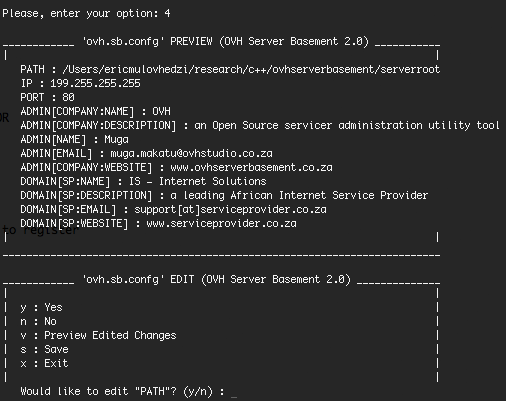
The REST of the menu are detailed under » Documentation
|
| |
| OVH Server Basement / Linux / Ubuntu (Version 1.0) |
( Download 1.0 ) |
- Pre-setup Virtual Host File: Double check since this is preset during installation
|
| |