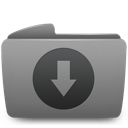| What is OVH Server Basement? | |||
|
OVH Server Basement simply helps you configure your webserver (i.e. Apache) virtual hosts, point and direct them to your desired './www' folder with sample working PHP, HTML, CSS & JavaScript files automatically linked together and ready for one to start developing their system.
These usually are series of steps under-taken right after operating system installation (in this case Ubuntu), Obtaining of a public IP Address ususally static then Webserver & Database. OVH Server Basement does the following:
|
|||
| OVH Server Basement Screen-shots | |||
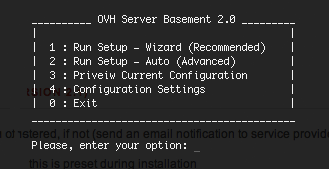 |
|||
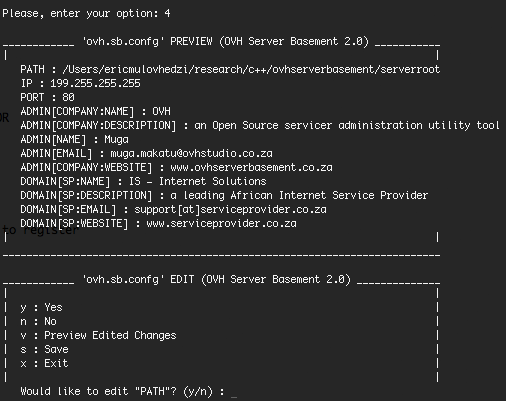 |
|||
What is OVH - Server Basement? |
OVH Server Basementafter installing an operating system on a server,a web-server and database and then acquiring a certain public IP address from the internet service provider. One always has to go through the painful process of configuring the web-server, virtual hosts to re-direct them to a certain physical directory, then point this to a particular database and create backup folder to backup the system './www'..Read More.. |